Introduction
The dictionary term “Accessibility” means – The ability to acquire, use, understand, or enter into something with ease.
Accessibility is a social responsibility. It’s an inclusive approach to creating products, services, and environments that can be used by people of all abilities including people with disabilities. Some examples of accessible solutions include:
- Wheelchairs
- Entry and exit ramps for buildings
- Elevators and rampalators
- Accessible car parks
- Hearing aids
- Braille devices
The goal of accessibility is to ensure everyone can access, participate and feel included.
What is Digital Accessibility?
Digital accessibility is a process of designing digital content and products such as websites, mobile applications, software, electronic documents, and social media platforms in a way that everyone can access, participate and contribute equally, regardless of their physical, sensory, or cognitive abilities.
It’s an inclusive practice that aims to remove any barriers that may prevent people with disabilities from accessing and using digital technology.
In today’s world, the internet is the most essential aspect of survival for everyone in terms of education, banking, communication, employment, shopping, recreation, health care bookings, online ticketing, food on delivery, and many more. So, the web content must be accessible to everyone, thereby providing equal opportunities to all.
In this blog post, we will explore the 5 major types of disabilities that affect one’s ability to access digital content and who is responsible for accessibility in the software or product development life cycle.
Types of Disabilities
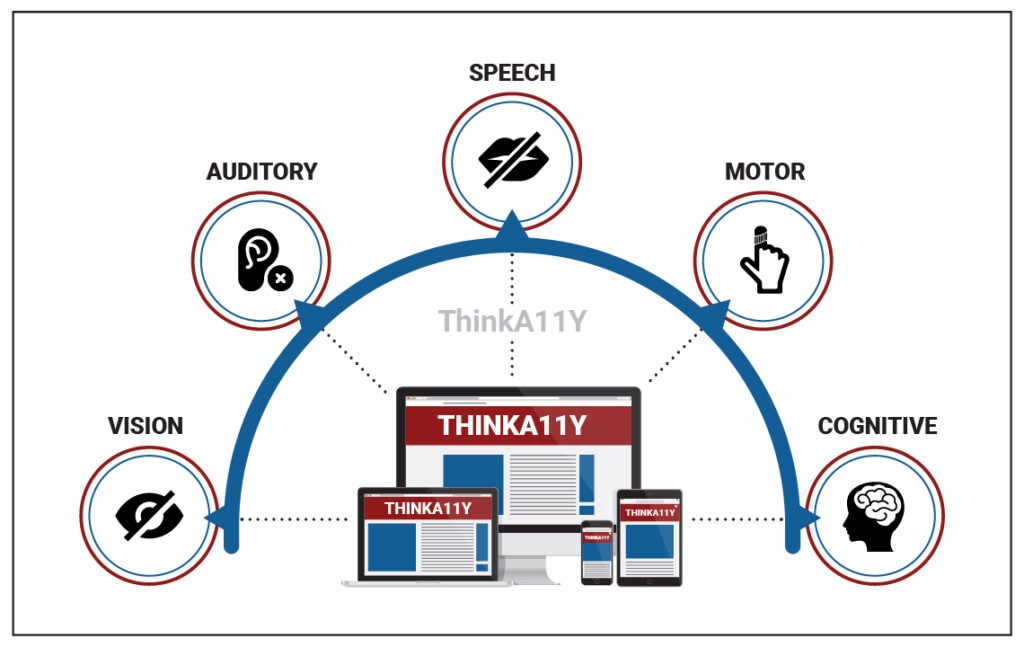
Fig 1 – Representation of accessible and responsive websites that encompasses all forms of disabilities (Vision, Auditory, Speech, Motor, and Cognitive)
Disabilities include a wide range of user groups with one or more limitations that could be permanent or temporary, range from mild to severe disabilities, could be situational, have device-specific limitations or internet bandwidth limitations, etc.
Common disabilities that affect one’s ability to access digital content are categorized into four types.
- Visual – Low vision, blindness, color blindness.
- Auditory – Hard of hearing, deafness, deaf-blindness.
- Motor or Physical – Inability to use a mouse, limited motor control, lack of hand-eye coordination.
- Cognitive, Neurological – Learning, reading, and understanding difficulties, inability to focus, memory disorders, seizures disorders.
- Speech – inability to produce speech that could be recognized or understood.
Understanding the types of disabilities and how people with disabilities use the web is a great way to start the accessibility journey. It helps us to think from the user’s perspective, identify potential barriers, create accessible content, and aim to provide a good user experience for everyone.
Who is Responsible?
Digital accessibility is not just the responsibility of the developers, it’s everyone’s responsibility in an organization.
Accessibility in Software Development Life Cycle (SDLC)
Responsibilities of the team to deliver accessible websites and products at each level of the Software Development Life Cycle include:
1. Requirement Analysis
- High-level managers – organizational policies, accessibility strategy, resources, training, and budget for accessibility. Employ people with disabilities, and provide equal opportunities to all.
- Product owner, business analyst – Define project and accessibility requirements, and make project decisions i.e kickoffs, releases, accessibility test cycles, and sign-offs, etc.
2. Design
- User experience (UX)/ User Interface (UI) designer, Visual designer – User research & accessible design strategies, create accessible visual layouts & responsive design, UI and component library design to re-use the components and maintain consistency, Branding, perform usability testing with people with disabilities, conducting design reviews with users in mind.
3. Development
- Developers (Front end, back end) – Develop websites that are easy to navigate, accessed via keyboard, compatible with various assistive technology, works on different viewports, scalable and robust.
- Content Developers – Design content that is simple and easy to understand, Define meaningful text alternatives for non-text content and multimedia, for Example – ‘Alt text’ for images, captions, transcripts, audio descriptions, and copyrights.
4. Testing
- Test Analysts, QA’s – Test Planning, Perform accessibility tests and audits, Regression tests, Provide detailed test reports, Audit reports, document ‘Accessibility Status Documents’ e.g VPAT.
- User testing – Include users with disabilities to test, their reviews and insights are invaluable. It is a great way for the team to get a better understanding of users’ limitations and how they use the web. This helps us design and develop better usable products and improve user experience.
Benefits of accessible websites
Along with making content that can be easily used by all, accessible websites have some unexpected benefits
- Situational limitations – It helps users with all forms of limitations like location, limited bandwidth, or low internet speed to access the content.
- Usability – It increases usability and provides a good user experience.
- Reachability – Providing equal opportunities increases reachability which promotes business opportunities.
- SEO – Improves Search Engine Optimization, thereby increasing website traffic and increases business.
- Maintenance Cost – Quality and scalable code reduce website maintenance costs.
- Legal – Websites that comply with accessibility standards have a low risk of legal complaints and lawsuits.
Accessibility Myths
People, businesses, and organizations often have misconceptions about web accessibility, some of them are
- Accessibility is only for people with disabilities, only a few people benefit from accessible sites.
- Accessibility is only for visually impaired and screenreader users.
- Accessibility is expensive, time-consuming, and difficult to achieve.
- Accessible websites are boring and have poor design.
- Accessibility is mandatory only for the government, they are optional for all others.
